TAXATION
TAXATION
For the Record
Good record keeping today can prevent CRA penalties tomorrow.
We live in a digital world where everything is captured electronically in real time. Paper financial statements have become relics from the past; unfortunately, the requirement to produce evidence for the Canada Revenue Agency (CRA) for HST or income tax has not.
The CRA accepts records in:
- paper format
- paper format later converted to and stored in an accessible and readable electronic format
- an accessible and readable electronic format.
As explained on the CRA website, Keeping Records: “We consider you to have electronic records if you create, process, maintain, and store your information in an electronic format. You are required to retain these records in an electronically readable format, even if you have paper printouts of these records. If any of your source documents are initially created, transmitted, or received electronically, they must be retained in an electronic format. Scanned images of paper documents, records, or books of account that are maintained in electronic format are acceptable if proper imaging practices are followed and documented.” (Canada Revenue Agency, Keeping Records, https://www.capacitycanada.ca/wp-content/uploads/2014/09/CRA-Record-Keeping-Guidlines.pdf)
For complete details of what is required, see Information Circular IC78-10R5, Books and Records Retention/Destruction, and GST/HST Memorandum 15.1 General Requirements for Books and Records and Canadian General Standards Board (CGSB) publication, CAN/CGSB 72.11 Microfilm and Electronic Images as Documentary Evidence, and its latest amendment.
Orderly Fashion
Both corporate and individual tax payers should be aware of the following:
- Records must be kept at your place of business or residence. They may not be kept outside Canada unless you receive CRA permission. This suggests that Cloud accounting to servers outside Canada does not meet the CRA’s criteria and that businesses need to keep the general ledger in CSV (comma-separated values) or PDF format on their own computers.
- Bank statements and credit card statement amounts, with the exception of bank charges and overdraft interest, will not satisfy the CRA. Original source documents that support e-transfer, cheque or deposit information are required.
- Payments of credit card balances are often lumped together with other expenditures when payments are made to the credit card company. In the event of a review, not only will you be required to produce the statements, you will have to produce the backup (i.e., invoices) for amounts shown on the credit card. Thus, original purchase invoices will be required.
- Receipts for debit card purchases for small items are often discarded. Without an original source document, these expenditures may be disallowed by the CRA.
- Accounting programs are available that attach the original electronic invoice to the specific purchase or sale. This is helpful when backtracking to the original electronic invoice. But what about purchases made off the business premises? Documents for these purchases should be scanned or photographed and placed into an appropriate folder that establishes the date of the transaction, the amount, and a description of the item(s). If using PDF software, indicate the journal entry on the PDF so that a review of the general ledger can quickly source the document.
Keep all original copies in case of a lawsuit.
Retention of Legal Documents
Documents such as purchase contracts, financing covenants, shareholder agreements, etc., should be scanned and saved in perpetuity. Hard copies of such documents should also be kept because the original source document will be required in the event of a lawsuit.
Since source documents must be maintained for a minimum of six years, it is advisable to:
- ensure all records are electronically copied to an external hard drive stored off-site
- back up data to a local offsite facility or the Cloud as well as an external hard drive
- ensure data is stored in a format useful if you need to produce historic financial records. Because some software providers can only provide backup of financial data in CSV, charts, formulas, row styling, images, and other presentations will not be forthcoming when using a CSV data dump.
- back up on a regular basis. Software is available that will automatically back up data as frequently as you need.
- ensure that a new computer, software or operating system will allow updating of the old database. It may be advisable to hold onto the older computers to ensure access to old records if required. Ensure that all old passwords are stored with the old devices.
- ensure computers used in discontinued operations are not discarded and data stored in the Cloud is recovered and stored on an external hard drive and/or payments for the Cloud service are maintained.
Failure to record and retain records properly can be costly. Consider this: if a business spends $1,000 and does not have the supporting receipt, not only has the business lost the income tax deduction, it has also lost the ITC charged on the purchase. Self-employed individuals in Ontario could lose $430 if they are in a 30% tax bracket and entitled to an ITC of 13%. An incorporated business would suffer similar losses in tax advantage and ITC refund, depending on the business’s province or territory.
Check Your Record Keeping with Your CPA
Your CPA understands the need for record retention to satisfy not only business needs but also CRA requirements. Your chartered professional accountant should review your accounting and record-keeping system to determine whether improvements could be made to ensure your business is ready and able to provide the information required in a CRA review.
MANAGEMENT
 Looking Beyond Disability
Looking Beyond Disability
When employers accommodate the disability, they benefit from the ability.
Disability is a loaded word. Is a disability a real mental or physical impairment, or is the “disability” a blockage to useful employment created by the failure of society to accommodate? For example, is a person in a wheelchair disabled, or has society failed to enable them by building ramps and wider interior doorways that allow persons with disabilities to be usefully employed in the first place? Seeing failure to accommodate disability as a social problem recognizes that society loses the value of the other abilities possessed by persons with impairments.
Statistics Canada reports that in 2012, about 10.1% of the 2.3 million working-age (15-64) Canadians reported some form of disability. This figure jumps to 33.2% for those over 65. A report by the Royal Bank of Canada completed in 2000 estimated that (at that time) persons with disabilities possessed about $25 billion in annual spending power.
Impairment Is Not Always Obvious
Perhaps statistics gathered by the Vision Council of America can bring the role of accommodation closer to home. The Council estimates that 75% of the adult population use some sort of vision corrective such as glasses (64%) or contact lenses (11%). But how many of us think of ourselves as visually impaired? Without such lenses to accommodate the visual impairments of three quarters of the adult population, many of us would not be employed in our current positions, and society would not function as it does today.
One has only to look at the Paralympic Games and the recent Invictus (i.e., Latin for “unconquered”) Games to see what persons with impairments can do when they are recognized for their abilities. The kind of determination shown by these star performers should make clear to any employer that persons with impairments have what it takes to be of value in the workplace.
Nevertheless, there are still preconceived biases to be overcome to achieve inclusiveness for all.
Inclusion and Equality for Everyone
In fact, the Charter of Rights and Freedoms, the Canadian Human Rights Act (CHRA) (for federally regulated institutions) and the various provincial Acts that supplement the CHRA all support what is now recognized as the human rights of persons with impairments to be accommodated so they can live their lives as they see fit. Ontario now has the Accessibility for Ontarians with Disabilities Act, 2005, which requires all Ontario businesses to be able to accommodate persons with impairments by 2025.
Employing Disabled Persons
Employers should look past the impairment to consider the following:
- Impaired persons may have the skills necessary to perform the task.
- Building an inclusive environment starts at the top. Management must support hiring practices that evaluate individuals for what they can contribute, regardless of their impairment.
- Integrating persons with impairments into the workplace may require educating current employees to set aside all preconceived ideas about disabled persons.
- Management may need to address initial concerns about safety, perceived special treatment or productivity, to maintain a positive work environment.
Accommodation may require physical changes to the workplace.
The Employers’ Duty to Accommodate
Accommodating those with disabilities may require changes in office layout or certain work areas, modifications of access points, washroom areas and equipment. In that this will be a learning curve for both employer and employees, management must ensure the concerns of all employees are addressed to maintain a positive work environment.
Organizational Help
Many organizations provide help, for example, Ready, Willing & Able (RWA), the national partnership of the Canadian Association for Community Living (CACL), the Canadian Autism Spectrum Disorders Alliance (CASDA) and their member organizations. Funded by the Government of Canada and active in 20 communities across the country, RWA is designed to increase the labour force participation of people with an intellectual disability or Autism Spectrum Disorder (ASD) (readywillingable.ca). The Canadian Association for Supported Employment (CASE) is a national association of community-based service providers and stakeholders working to ensure the workplace includes people with disabilities. The organization provides online information to assist employers in finding not only the necessary tools to hire employees with disabilities, but also to provide guidelines for management and all employees (supportedemployment.ca).
Potential Problems
Employers must ensure the lines of propriety are not unintentionally crossed when hiring those with disabilities.
- Do the job analysis and determine what, if any, accommodation may be required for someone with a disability to perform effectively. Regardless of the degree of disability, it is essential to determine what accommodations must be made to support the employee in all aspects of the job.
- It may be advisable to consult an HR expert to review procedures and protocols to ensure bias-free recruitment and selection procedures.
- When scheduling an interview, ask the applicant whether there will be any special accommodation during the interview.
- Ensure access for the interview. Many older buildings have not yet been retrofitted to accommodate wheelchairs.
- Understand which questions you can and cannot ask. As with any applicant, focus on the applicant’s job skills, experience, and how they would accomplish the tasks outlined in the job description.
Engage with Life
Canadian businesses need to address the capabilities of persons with disabilities and the benefits these individuals offer not only to business but also to society. Corporal (Retired) Jackie Buttnor, a participant in the Invictus games, best described the human need for a satisfying engagement with life: “I am just going for it with the Invictus Games. It’s much more rewarding than sitting life out.”
MANAGEMENT
 Value Billing
Value Billing
What is the best way to price the job and bill your client?
When billing a client, it is common to set an hourly rate, multiply that by the number of hours worked on the file and bill the client accordingly. But technology is reducing the time needed to do many jobs while increasing the need for knowledge, training and experience. Whether “billable hours” continues to be right for your business or you should move to “value billing” is a question worth exploring.
The “Value” in Value Billing
Value billing is based on the value of the work to the customer and not on the cost to the vendor of providing the service. The normal way to determine the cost of providing a service is to determine the remuneration needed over the year, add the overhead cost, and divide the sum by the number of hours to be worked. This calculation produces the hourly rate. However, this approach does not establish the value of the task to the customer.
Your client comes to you because they have an idea of the value of having certain work done. Some clients say your quotes are too expensive, others accept them. This demonstrates there is little connection between your pricing and what the client sees as value. The reasonableness of the charge will depend on the client’s perception of the value they are receiving compared to the return on their investment. “Value” is thus more than the sum of chargeable hours.
Example
The following example illustrates the difference between billable hours and value billing.
A client approaches you to complete a task that no one else can do to the client’s satisfaction. The total time taken to complete the task is 400 hours at $40 per hour for a total bill of $16,000. The client is happy because they received “value” for their dollar, and you are happy because you recovered your chargeable hours valued at $16,000.
Two weeks later, another client asks you to do the same job. Your experience on the first job has shown you the task can be completed in 100 hours. Should you bill the second client $4,000 based upon your chargeable hours even though you know that the value of the task is $16,000?
The Paradox of Increasing Efficiency
The question now is: “Should I charge the second client less simply because I am more efficient?” Charging less could effectively misrepresent your sales figures because the efficiencies created as you learn to do the job better reduce the time taken to do the job and should lead to billing less the next time you do the same job. Obviously, you will not be able to stay in business if you progressively charge less because your improved performance means it takes less time to complete your contracts.
In reality, because most clients understand they do not have the technical or educational qualifications to do the task (and that is why they solicited your assistance in the first place), they are willing to pay for the value of your services.
Discuss processes and benefits with clients.
Clients Need Confidence
For clients to have confidence they are receiving value for their dollar, your business should:
- Discuss the process and benefits with each client. For many, this will mean financial savings; for others, it may mean they no longer have to worry about some problem. Listen carefully to your clients so you may determine their expectations.
- Determine whether specific jobs should be charged a fixed fee or by the hour to save the need to provide quotes on every job. Making this decision in advance will create scheduling and staffing efficiencies for the job.
- Review past jobs to determine whether value billing would have been the better billing method, given the type of job and the skills used. This analysis should enable you to decide whether value billing would be better for both you and future clients.
- Require a deposit or retainer as a means of ensuring the client values your service. Balking at a reasonable retainer may be an indicator the client does not value your services and collection down the road may be an issue.
- Establish a business culture of responding to a client’s expectation of high-quality results. Establish quality control procedures and educate partners and employees that every client must receive high-quality service delivered with a positive and professional attitude. Employees who impress your clients will undoubtedly attract additional clients who see value in your business and services.
Examine the Alternatives
As technology decreases the time required to complete a job, organizations should examine alternate ways of quoting and billing. Internal analysis of the knowledge and experience required to conduct your business, along with the actual time needed to finish the job, should give some guidance to the best future pricing and billing methods. In doing so, your business will thus be able to satisfy a broader range of clients that will appreciate they are receiving value for the dollars spent.
TECHNOLOGY
 Projecting Your Image
Projecting Your Image
The right projector is an essential part of any presentation.
The quality of the projector is probably the most important part of any PowerPoint or other visual presentation to an audience of employees or potential clients. To get your point across, whether you are in sales, marketing or training, you need to project a high-quality image. Unfortunately, when presenting at offsite venues such as hotel meeting rooms, the projector provided is often of substandard quality and your presentation will not have the impact it should have.
Selecting the Right Equipment
There are now more than 2,000 projector models and many screens already on the market. Selection of the projector and screen that best fit your needs requires careful consideration of the following factors.
Pixels
When choosing a projector, the first consideration is the purpose and place of its use. If you are just going to give PowerPoint presentations or a generic business presentation, you probably do not need the high resolution you would need for large and detailed spreadsheets, or complex architectural or engineering schematics, or presentations with a lot of video content. The quality of the picture depends on the number of pixels on the screen. Presentations requiring fine detail will need at least 1920 pixels horizontally and 1080 pixels vertically on the screen (i.e., HD 1080p) while simpler presentations require a lower resolution format.
Projector
The amount of light sent to the screen can vary greatly from projector to projector. The brightness of light projection is measured in “lumens”. The larger the room and the greater the natural room light the more powerful the projector lamp needed. Thus, it is important to determine the venue in which the projector is to be used. A darkened room may be able to use a projector with 1,000 to 1,200 lumens, whereas a room that requires light for participant interaction may require at least 2,500 lumens.
The conventional measurement of brightness has been ANSI lumens, which measures the average brightness projected onto the screen. Some manufacturers have introduced the concept of “Center lumens”, which measure the intensity of the light projected onto the centre of the screen only. Do not compare an ANSI rating to a Center rating; each is a distinct standard.
Screen
The reflectivity of the screen is measured as “gain”, which measures the amount of light reflected back at the centre of the screen. Because gain measures the reflection at the central area of the screen, high-gain screens are better for small rooms where the audience is also viewing the centre of the screen. If the room is larger and the outlying members of the audience are viewing from a lower angle, a low-gain screen is probably more useful.
Image brightness is determined by both projector and screen.
Brightness
Brightness of the image on the screen is determined by both a combination of the power of the light from the projector and the reflectivity of the screen. This brightness is measured in foot-Lamberts. For a conventionally sized conference room with normal lighting, a rating of 60 foot-Lamberts is recommended. The number of foot-Lamberts needed will, however, vary with the level of ambient light in the room.
Throw Distance
Throw distance is the distance between the projector and the screen (i.e., the distance the image has to be thrown and still fit the screen). Before you buy any equipment, you probably know the size of the room you are going to use for your presentations. The size of the room will dictate the size of the screen. Most manufacturers have online calculators to help you select the projector that will give you the throw distance that optimizes the image you want, given your space.
Weight
Weight may be a concern. A high-end in-house projector with long-throw lenses, suitable for most business venues and one that can be mounted from the ceiling may weigh in at 6.8 to 9.0 kilograms. A portable projector with a short throw distance for use in a boardroom weighs about 2.7 kilograms. Pico projectors weigh about 216 grams and will fit in your pocket.
Pricing
The purchase price for projectors suitable for an office or conferences can range from $800 to $1,800.
A high-end projector will provide built-in wireless for screen mirroring and split screen projection, high-definition projection, compatibility with IOS, MAC, Android and PC devices, and may provide music and video as well as the ability to work with PowerPoint, Word, Excel and PDF files. As well as having wireless connectivity, top-end projectors consider the need for connectors for HDMI, VGA, and RJ-45 and RS232 spherical equipment.
It’s Showtime!
Projectors are a reasonably inexpensive means of providing sales and marketing staff with the ability to put on a show that enhances the presentation of new products or services. From a training standpoint, quality projections capture the attention of all employees and allow the presenter to encourage interaction. Further, projectors with interactive capabilities allow users to see and participate through larger-than-life images that increase understanding, encourage inclusiveness in project development and potentially improve not only the product or process but also customer satisfaction and the bottom line.